- Industrial controls - I4.0
- Setup and support
- Support videos
Support videos for the HMI display controllers
| Area | Description | Watch video |
|---|---|---|
| Get started with the CR controller starter kit In this video, we will go over how to set up the ifm CR PLC controller starter kit. (ZH4300 & ZH4301) |
 |
|
| Initial hardware setup In this video, we demonstrate the initial setup of the industrial display firmware. After watching this video, you will know how to load the firmware to the controller, change it's default IP address, and update the real-time clock of the unit. Run time 7:09 |
 |
|
| Install CODESYS software and IO-Link EDS file In this video, we demonstrate how to install CODESYS programming software on your computer, and how to install the CODESYS package and the ifm IO-Link master's EDS files into the CODESYS programming environment. Run time 4:38 |
 |
|
| Replace DataLine EtherNet IP Masters with the New Generation In this video, we demonstrate how to update the old ifm IO-Link master (AL1322/23) with the new generation master (AL1326/27). Run time 3:53 |
 |
|
| Create new CODESYS project In this video, we demonstrate how to create a CODESYS project using ifm's display controller and IO-Link master. Run time 5:58 |
 |
|
| Install IO-Link library with EIP master In this video, we show how to install and use the ifm IO-Link library with our EtherNet/IP masters to get sensor data into the CODESYS programming environment. Run time 9:10 Download the most current ifm IO-Link Library here. |
 |
|
| Create IO-Link device function block In this video, we show how to pull in process data of an IO-Link thrid party device using ifm sensor function block from the IO-Link library. We also show how to create a custom IO-Link thrid party function block as an extension of the ifm sensor function block. Run time 6:01 |
 |
|
| Recipe management using CODESYS and the ifm industrial controller In this video, we will explain our example recipe management program and review how to use our template visualization to make changes to a recipe. Run time 5:18 |
 |
|
| Create visualizations in CODESYS In this video, we demonstrate how to create different visualizations in CODESYS using the display templates for the display controller. Run time 9:06 |
 |
|
|
Create trend graphs using the ifm industrial controller |
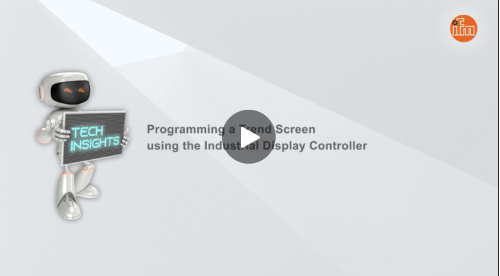 |
|
|
Trend export |
 |
|
|
Remote access |
 |
|