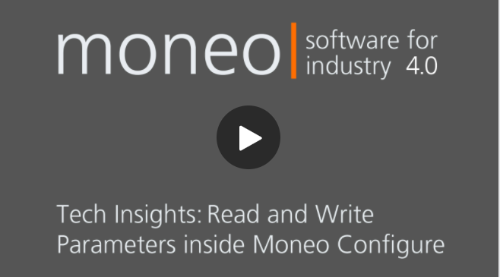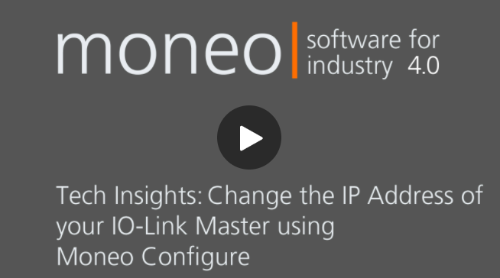- Discover IO-Link
- Device configuration
Configure IO-Link devices with moneo | configure
moneo | configure is ifm’s free solution to parameterizing IO-Link products. Part of ifm’s growing IIoT software platform known as moneo, moneo | configure installs on your Windows PC and provides a centralized tool to detect, parameterize, visualize and diagnose IO-Link devices, regardless of the manufacturer.
The intuitive user interface simplifies device configuration and reduces machine commissioning time. moneo | blue wirelessly connects IO-Link devices on IOS or Android platforms via Bluetooth.
Configure IO-Link devices
|
|
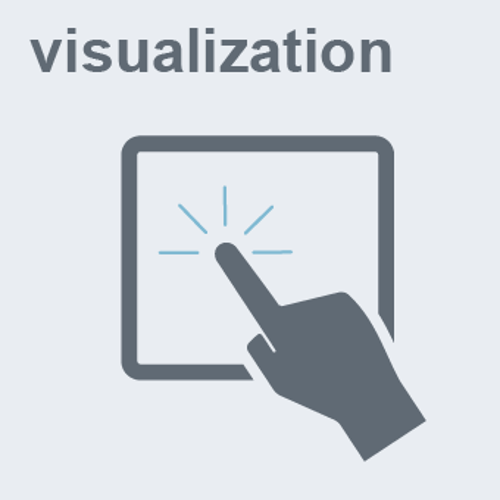 |
Visualization
|
IODD management
|
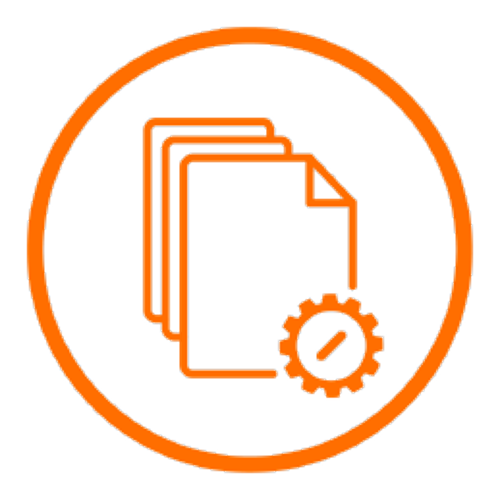 |
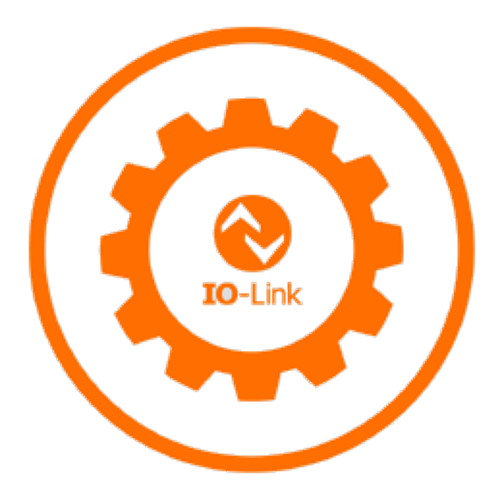 |
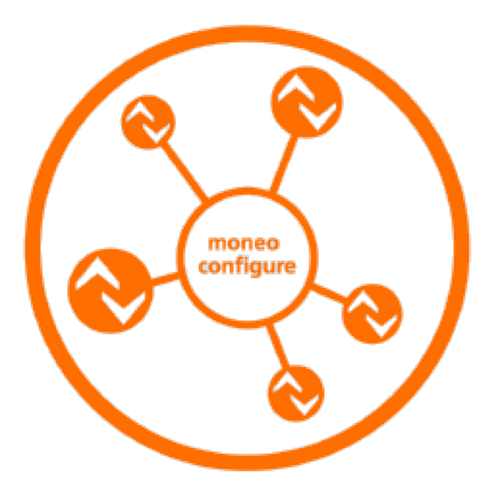 |
 |
| Parameter data record management | Tool for all IO-Link devices | Overview of all IO-Link devices in the network | Dynamic cockpit |
| Easy setup and replacement of IO-Link devices with only one tool | Manufacturer-independent device setup, online / offline, with integrated IODD management | Scanning of a complex IO-Link network with masters and devices | Parallel visualization of the process values and parameters |
Connecting devices to moneo | configure with USB adapter
moneo | configure connects devices via USB and Ethernet. Read more below or get more IO-Link setup and support information.
Connect with AL1060 USB adapter

Required accessories to be purchased separately:
| Advantages | Disadvantages |
|---|---|
|
|

| Advantages | Disadvantages |
|---|---|
|
|
After installing moneo and logging in, a selection of activation types appear automatically.
Select "moneo|configure free licence activation" here.

Select "Free moneo configure SA" under the available licences.

After selecting the licence and clicking "Next", the activation process starts.

You're now ready to onboard your IO-Link masters and devices.