ifm safety software for mobile machines here is the software for you
Congratulations on obtaining your safety software. licence(s)! Next steps:
Before using the safety software licence for the first time on a target system, you must first install CODESYS and the mandatory ifm licence management plugin and then activate the licences you have acquired. In order to do so, you will have received one or more LACs (licence activation codes) by email.
Activate the safety software for mobile machines,
heres how to proceed:
Once you have installed CODESYS and the corresponding licence management plugin, you can activate the acquired licences in the software. You can choose between online and offline activation. The latter is the right choice for target systems without an active internet connection.
Offline activation is done via your user account in "my ifm", under "my software. The fingerprint of the target system will be required, and the software must be installed.
Notes: Licence activation must be done on the target system, and the licences will be bound to this system!
Step by step

1. Licence management: Root device
Select whether to activate your licence offline or online.
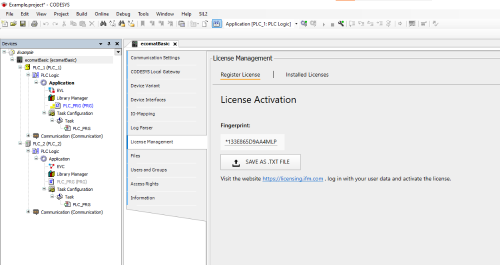
2. Offline activation
- View: Offline activation allows you to activate the licence without an Internet connection.
- Steps: Follow the instructions.
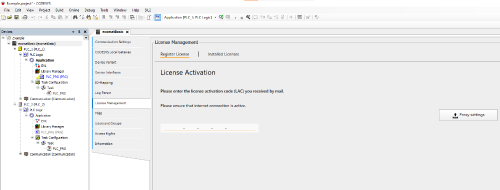
or: 2. Online activation
- View: Online activation allows you to activate the licence quickly and easily using the Internet.
- Steps: Follow the instructions.
