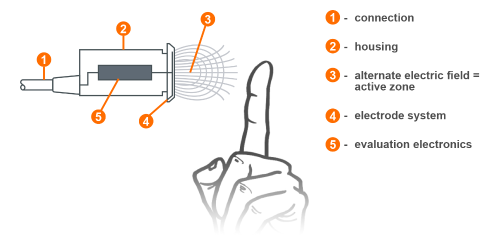KT all-in-one touch buttons

Flexibility is key in machine design
Engineering flexibility is the cornerstone of many efficient machine designs. This is no different when it comes to pushbuttons and LED visualization. When choosing a pushbutton for your application today, many individual parts and components are needed to get the correct combination of color, operation mode and features. This is typically all non-value added effort.
Traditional mechanical pushbuttons generally have a short life span due to the cyclic nature of their use. Replacing them causes downtime (both planned and unplanned) and this affects your machine availability and performance metrics.
With ifm’s capacitive touch buttons, a single part number addresses many of these issues.
Applications
Application flexibility
Touch buttons can be used for a variety of applications.
Confirm
- Acknowledgement
- Process completion
- Termination of mixing processes
Display
- Detection of error
- Execution of process
- Pick-to-light
Start
- Start of conveyor belts
- Opening / closing doors
- Start of cleaning process
Stop
- Run-down of pumps
- Termination of mixing processes
- Interruption of heating processes
IO-Link benefits
Eliminate multiple parts with IO-Link
IO-Link allows the touch button to be one of the most flexible and dynamic touch sensors on the market. Configuration with IO-Link allows you to program:
- 7 different colors
- 3 different operating modes
- Switching outputs (NO/NC, PNP/NPN)
- Diagnostic data
FAQs
Q. How do you prevent unintentional triggering of the button?
A. An adjustable delay timer (0…360 seconds) can be set to prevent any unintentional triggers.
Q. What colors are available to set?
A. Blue, green, red, magenta, yellow, white and orange.
Q. What operating modes are available?
A. Dynamic / momentary – As soon as the field is damped, the button will switch for 300 msec.
Static – The button switches as long as the field is damped. When undamped, the button switches to the opposite state.
Bistable – The button switches as soon as the field is damped and remains switched until the field is damped again.
Q. What process information is available via IO-Link?
A. From the input table, a process value of 0…3000 is displayed. This is a unitless value representing the strength of the electric field. Also available is switching status (on / off signal). From the output table, LED colors can be set on the fly.