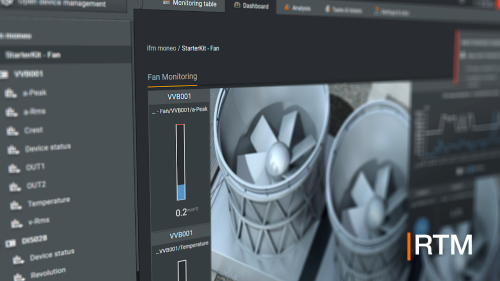- moneo: IIoT platform
- Use cases
Monitoring the water filters in cooling circuits with moneo RTM
Condition-based filter maintenance in systems with heat exchangers using moneo RTM
Microfilters in ifm prover gmbh’s cooling circuits ensure that their systems with heat exchangers run smoothly. The filters protect the heat exchangers in the connected machines by removing impurities from the cooling water. This important filter element must be serviced and changed regularly. Permanent monitoring optimises this process and guarantees continuous operation of the systems.
Use cases for filter monitoring in the production process:
- Product and process quality assurance
- Optimise energy consumption
- Maintenance organisation
- Ensuring water purity, contamination such as chips, algae, etc. must be filtered out, otherwise they will clog the heat exchanger, which will lead to a failure
The initial situation:
The water filters were replaced at fixed time intervals (every eight weeks) regardless of their condition. This involved a visual check of the filter condition. No permanent and central monitoring of the filters existed. This resulted in additional costs caused by premature or late filter changes, machine downtime due to defective or clogged filters and unplanned production standstills due to maintenance work. These events were often inadequately documented so that a subsequent failure mode analysis was impossible due to the lack of data.
Aim of the project:
The aim was to shift from a preventive, reactive to a condition-based maintenance strategy in order to optimise personnel deployment, improve the filter change process and allow consistent documentation of the measures performed. A defined group of email recipients in the maintenance department was to receive a filter replacement notification, with filter changes only taking place when necessary due to their condition. In order to be able to identify further optimisation potentials, the aim was to enable users to analyse the data.
Implementation:
moneo was installed on a central server of the existing powerful IT structure and the moneo RTM module was activated using the licence key (LAC). Two pressure sensors were installed to monitor the microfilter, one detecting the pressure in front of the filter and the other filter detecting the pressure behind the filter. Based on these two values, the pressure difference can be determined, providing information about the state of the filter. The measurement has to be very exact. The pressure sensors feature IO-Link interfaces which allow data transfer to an IoT IO-Link master. The moneo RTM module installed on the server fetches the pressure data from the master every second.
moneo RTM processes the data and uses it to:
- calculate the pressure difference
- save history data
- visualise the data
- monitor thresholds
To monitor the filters, warning and alarm thresholds were defined. This data was taken from the data sheet of the filter manufacturer. The data sheet indicates how high the pressure difference is for a new filter at a defined flow rate (in our application at approx. 1 m³/h = approx. 0.05 bar). A filter change is recommended at a pressure difference of >0.5 bar. The 0.5 bar are added to the pressure difference in the new condition. Consequently, the filter in this example should be changed at 0.55 bar. Since the sensors used result in a maximum measuring error of approx. 0.05 bar, the alarm threshold is set to 0.5 bar. The warning threshold is to take effect earlier here and was set to 0.45 bar to guarantee timely warning of the staff.
The result:
Within a few weeks, they saw the first results. Judging from the visual appearance and the time span, a filter change would already have been imperative. However, the data and measurement results obtained from permanent filter monitoring showed that only 20% of the filter was clogged. Consequently, it was decided to skip the time-based filter replacement. This significantly extended the lifetime of the filters.
Bottom line:
With moneo RTM, all goals could be met:
- Overview and detailed information on the installation visualised on the dashboard
- Recording of data for further optimisation
- Possibility to analyse data recording
- Permanent monitoring of the filter condition
- Email notification in case of threshold violation
System structure
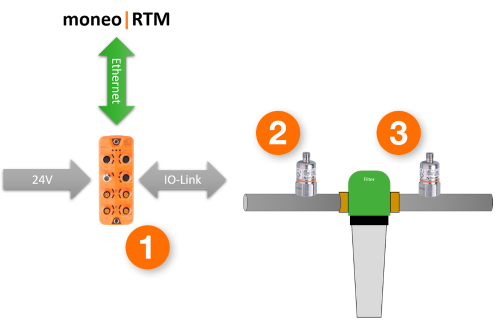
- IO-Link master (AL1350)
- Pressure sensor in front of the filter
- Pressure sensor behind the filter
Dashboard
Relevant sensor information can be visualised quickly and individually via the dashboard function.

- Line chart shows pressure variations as a function of time (pressure difference, in front of and behind the filter)
- Current pressure in front of the filter
- Current pressure difference, with threshold indication
- Current pressure behind the filter
- Filter state in %
- Traffic light display of the current filter state
Analysis
The analysis can be used to view further details. The screenshot shows the pressure values collected during a month. As we can see, the pressure difference increases over time. Since the filter clogs up over time, this is to be expected. What is positive is that this value increases more slowly than expected, which means that the lifetime of the filter can be extended.
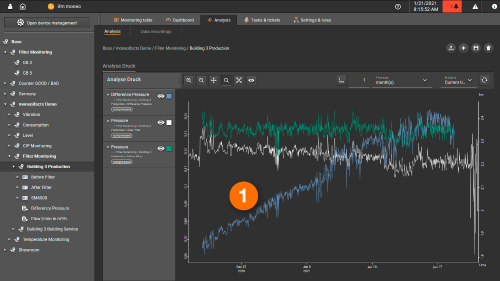
- Blue line, differential pressure at the filter
Tasks & tickets:
Manage thresholds
This function in moneo RTM allows users to define an individual threshold for each process value. In this application, thresholds are set such that maintenance personnel will be notified in good time when a filter change is necessary.
Especially during machine start-up, higher pressure fluctuations can briefly occur; these can simply be blanked out via delay times. This means that limit values which are briefly exceeded will be suppressed and the system will only react if the pressure difference is exceeded for a time X.
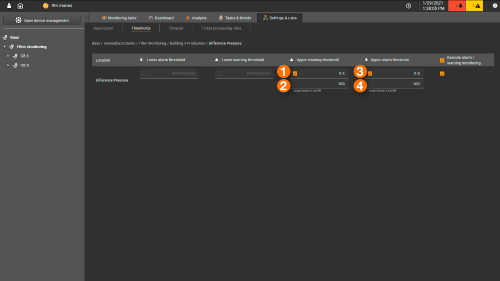
- Upper warning threshold
- Delay time for the warning threshold
- Upper alarm threshold
- Delay time for the alarm threshold
Manage ticket processing rules
The ticket processing rules wizard can be used to define simple warning and alarm rules. In the example below, a group of email recipients in a building services department is notified when warning and alarm thresholds are reached and a filter change is imminent or urgently recommended.
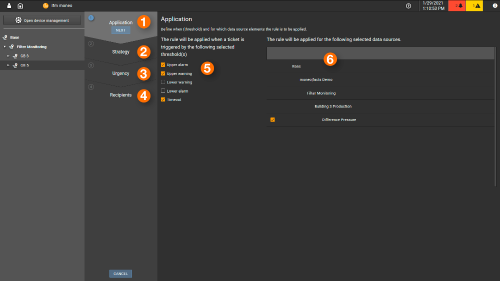
- Definition of thresholds (5) and data sources (6)
- Defines which rule is applied
- Defines the warning or alarm urgency
- Defines the email recipients
- Definition of the relevant thresholds
- Definition of the corresponding data sources
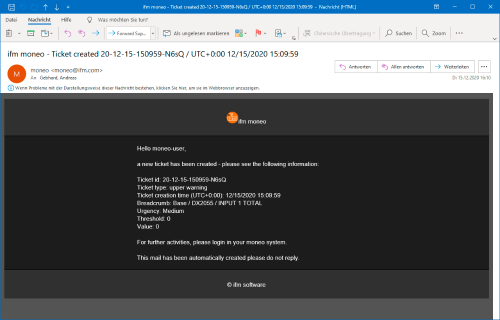
The email generated from within moneo already contains ticket information:
- Affected data source
- Value that was exceeded or not reached
- Ticket priority
- Timestamp
Calculated values:
calculation of pressure difference
Pressure difference ∆P= pressure in front of filter - pressure behind filter
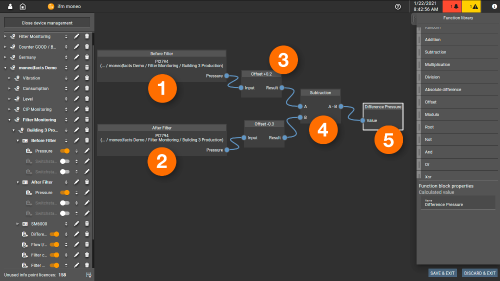
- Pressure in front of the filter
- Pressure behind the filter
- Offset of pressure values (optional)
- Subtraction of pressure in front of filter from pressure behind filter
- Result pressure difference in bar
Calculation of filter condition in percent [%]
Filter condition in % = pressure difference * 100% / maximum pressure difference
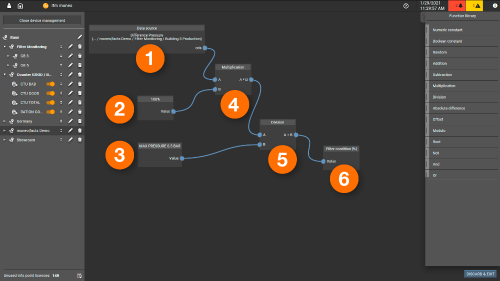
- Pressure difference
- Constant 100%
- Maximum pressure difference at filter change
- Multiplication
- Division
- Result of the filter condition in percent [%]