KQ10 continuous level measurement
Improve process quality with continuous level feedback
- Eliminate tank penetrations and reduce mounting time by sensing through tank walls
- At-a-glance media level indication reduces time needed for level verification
- Setup automated reorder and refill point triggers for raw materials.
The KQ10 level sensor simplifies level control on small tanks saving time and money on design and installation. The unique ability to get multiple switch points or continuous level outside of the tank eliminates challenges with chemical compatibility and the LED visualization clearly indicates the true media level. The sensor is produced with high performance electronics, which learn environmental characteristics over time to improve signal reliability. The KQ10 can even detect buildup on tank walls. This permanent condition monitoring enables real-time maintenance and prevents unplanned downtime.
Applications
The KQ10 sensor uses capacitive technology to detect liquids and granules without contact through the walls of non-metallic tanks and pipes.
- Ink (dry/fluid) level on printing machines
- Chemical tank level for water treatment
- Polymer tank level in metering systems
- Semiconductor tank monitoring
- 3D printing and injection molding material level
- Filling and bypass tube level
Technology
- High performance electronics with dual core chipset
- 16 individual capacitive measuring cells create array for continuous level measurement
- Advanced algorithm learns environment for improved measurement reliability and stability with each filling cycle
- Onboard diagnostics suppresses and monitors build-up on tank wall, and alerts improper filling conditions
Slight deposits on the inner walls of the tank do not impair the level detection, and they can be signaled via the switching output or IO-Link if the threshold is exceeded. This permanent condition monitoring prevents unplanned production downtime.
IO-Link benefits
The KQ10 series can be configured via IO-Link and, in additon to the level in the tank or pipe, diagnostic information such as number of operating hours, power cycles and fault status are transmitted acyclically.
 |
Increase product and process quality Quality control starts as early as in the production process |
 |
Minimize downtime Plan maintenance more precisely and increase plant efficiency |
 |
Make processes transparent Measured values become intelligent data |
 |
Increase flexibility Adaptability of the process for different media and formulations |
When using IO-Link, the KQ10 cyclically transmits the process value of 0...100% corresponding to the level it detects. When the tanks are taller than the KQ10, multiple sensors can be stacked to cover your desired level. Each sensor provides a value for the portion of the tank it is measuring. In your PLC programming, you can determine the overall level simply by adding the values from each sensor and dividing by the number of sensors. In the example shown:
- Sensor 1 = 100%
- Sensor 2 = 80%
- Sensor 3 = 0%
- Overall level = 180% / 3 = 60%
Installation guidelines
Capacitive sensors can detect material though a tank or pipe wall so long as the material has a higher dielectric constant than that of the tank or pipe. Refer to the approximate selection chart to see the influence wall thickness and dielectric constant as a rough guideline of application suitability of the KQ10.
The following accessories are available to mount the KQ10.
FAQs
Q. What must I do to get started?
A. Out of the box, the KQ10 is not operational. The segment LEDs flash green indicating a teach / application adjustment via IO-Link or LR Device is required.
|
The quick start For applications with changing materials |
Empty teach only |
Ensure level is at least 20 mm below detection area. Click on [Adjust empty tank]. |
|
The precise start For best precision and repeatability For use with predicitive maintenance mode |
Empty teach and full teach |
Ensure level is at least 20 mm below detection area. Click on [Adjust empty tank]. Fill until the level is at least 20 mm above detection area. Click on [Adjust full tank]. |
|
The dynamic start When tank is not empty and precision is not required Not suitable in all applications |
Dynamic teach |
Click on [Start dynamic tank adjustment]. Check that the level is detected correctly. Click on [Stop dynamic tank adjustment]. |
|
Set level switch points SP1, SP2 and SP3 |
Enter level value or teach | Enter values for set and reset points or click on [Adjust SP] and [Adjust rP]. |
|
Set diagnostic switch outputs SP2 and SP3 |
Activate fault detection | [FOU2] or [FOU3] = on |
Q. When should I use low sensitivity and when should I use high sensitivity?
A. To avoid unwanted detection of objects in the tank, always choose the lowest sensitivity that still detects the material. Use the sensitivity chart as an approximate reference.
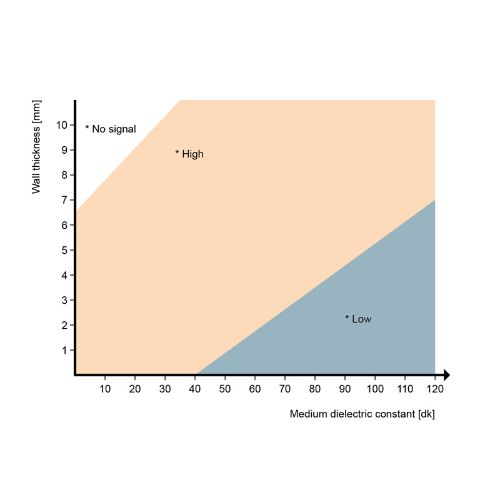
Q. I have done the initial setup of the KQ10 sensor. Why do the green LEDs start flashing as if the sensor has been reset?
A. Changing certain parameters resets the application adjustment. A new adjustment is required when:
- Sensor elements at the top or the bottom of the sensor are deactivated
- Orientation of the sensor has changed
- Sensitivity setting of the sensor has changed
The LEDs will flash green until a new adjustment is completed.
